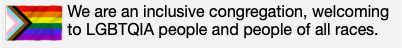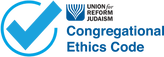Sign up for text message or email notifications of Temple closings
Go to this website: https://my.textcaster.com/ServePopup.aspx?id=1638
- Sign up by entering your name, time zone and zip code. Click the boxes to receive text messages, emails, or both.
- Scroll down to “Message Groups” and "2) RI PRIVATE SCHOOLS."
- Find and check the box “Temple Sinai Religious School”
- Scroll all the way down to the end of the form (it's a long way down!)
- Click the box labeled "I'm not a robot" and then click "CONTINUE."
- You will receive a text message with an authorization code.
- Enter the code under "AUTH CODE." Click the box marked "I accept the terms and conditions." Click "CONTINUE."